Why EDID Is Crucial in AV Distribution
Published on August 17, 2025
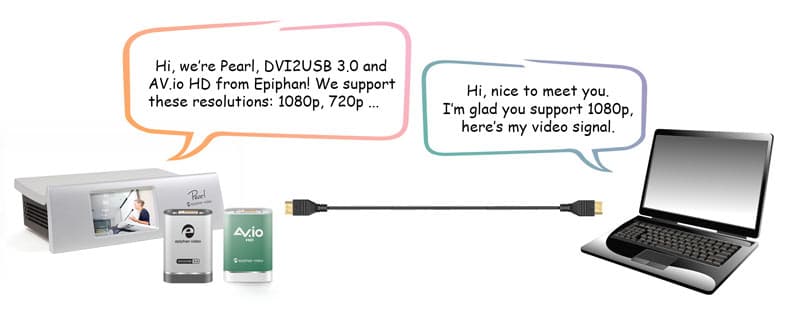
Why EDID Is Crucial in AV Distribution
In professional AV distribution, EDID (Extended Display Identification Data) is one of those behind-the-scenes elements that often goes unnoticed—until something doesn’t work as expected. Understanding and managing EDID can be the difference between a seamless plug-and-play experience and hours of frustrating troubleshooting.
What Is EDID?
EDID is a small block of data stored in your display (monitor, projector, LED wall, etc.) that communicates its capabilities to a connected source device (PC, media player, camera, etc.). It includes details like:
Supported resolutions (e.g., 1920×1080, 3840×2160)
Refresh rates (e.g., 60Hz, 120Hz)
Audio formats (stereo, surround, etc.)
Color space (sRGB, HDR, etc.)
When you connect a source to a display, EDID tells the source, “Here’s what I can handle,” so the source can output a compatible signal.
Why It Matters in AV Distribution
In point-to-point connections (one source to one display), EDID usually works automatically. But in AV distribution systems—where multiple sources, displays, extenders, switchers, or scalers are in play—EDID becomes much more critical.
Key reasons EDID matters:
Ensures Compatibility Without proper EDID communication, a source may output a signal your display cannot handle, resulting in no image, distorted video, or unsupported resolution warnings.
Prevents Unwanted Auto-Negotiation If a switcher or matrix sees multiple displays with different EDIDs, it may try to compromise by outputting the lowest common resolution—downgrading 4K sources to 1080p, for example.
Supports Stable Audio/Video Handshakes EDID helps keep both video and audio formats aligned across the system, especially in HDMI over IP or HDBaseT systems where handshakes can be interrupted by switching paths.
Avoids Downtime in Live Environments In a boardroom, auditorium, or broadcast environment, EDID mismanagement can cause a sudden black screen mid-presentation—something you absolutely want to avoid.
Best Practices for EDID Management
Use EDID Emulation Many professional switchers, extenders, and scalers let you “lock” or emulate a specific EDID so the source always sees the same capabilities, regardless of the actual connected display.
Match EDIDs Across Displays If multiple displays will show the same source, set them to a common EDID that all can handle (e.g., 1080p60).
Store and Recall EDID Profiles For complex setups, store known-good EDIDs and recall them as needed to keep performance consistent.
Test Before Deployment Always verify resolution, refresh rate, and audio format compatibility during system commissioning.
Final Word
In AV distribution, EDID is like the interpreter between your source and display. When it works correctly, everything “just works.” When it doesn’t, you get mismatched resolutions, missing audio, or no signal at all. By understanding EDID and managing it properly, you can ensure stable, high-quality video and audio delivery—every time.